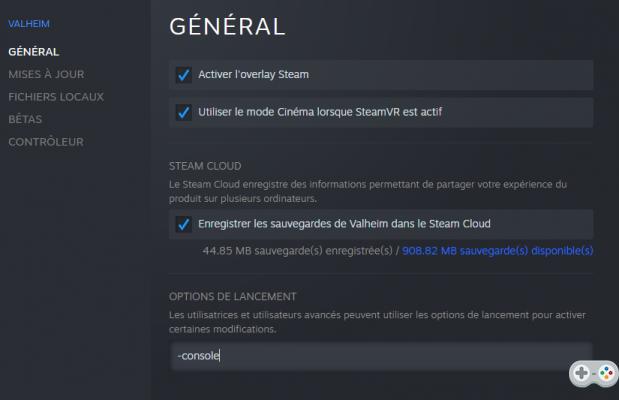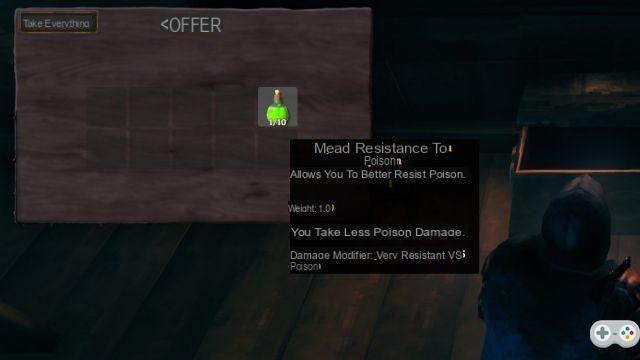Following a problem, preventing you from resuming your game, it is recommended to save your progress in Valheim. We explain how to do it. For the past few days, Valheim players have had to deal with a disturbing bug: by launching a game after having disconnected, it is impossible to find the world in which they evolved. The developers are aware of this issue, as they explained on Twitter, but are unable to fix it yet. As a result, they indicate to the community, to avoid being left without their character and especially all the resources amassed over time, that it is better to make backups.
Following a problem, preventing you from resuming your game, it is recommended to save your progress in Valheim. We explain how to do it. For the past few days, Valheim players have had to deal with a disturbing bug: by launching a game after having disconnected, it is impossible to find the world in which they evolved. The developers are aware of this issue, as they explained on Twitter, but are unable to fix it yet. As a result, they indicate to the community, to avoid being left without their character and especially all the resources amassed over time, that it is better to make backups.Backup Valheim Files
This task can nevertheless seem complicated, since it is a question of finding the source file and copying it somewhere, in order to have, in case, a backup. To do this, you will have to follow the following path: C:UsersUsernameAppDataLocalLowIronGateValheim (the mention “Username” being the name of your computer). Once in the folder, copy your character (character) and your world (worlds) to make a backup. We advise you to do it after each big session, so as not to lose several hours of play. You will then have to paste these files to another place, which you will use (by copying and pasting in the base folder) if you Facing backup issue.You will know very quickly if you are confronted with such a problem, since when you want to start your game, a loading error will occur and you will not be able to find your world and resources. Iron Gate specifies that to avoid this problem, it is recommended to leave your session via the game by logging out and leaving Valheim normally, rather than pressing "Alt + F4" which seems to be one of the reasons for this bug.
The studio is working on solving this problem, in order to bring a fix very quickly. If you want more information about Valheim or join an active community to share pleasant moments with other players.