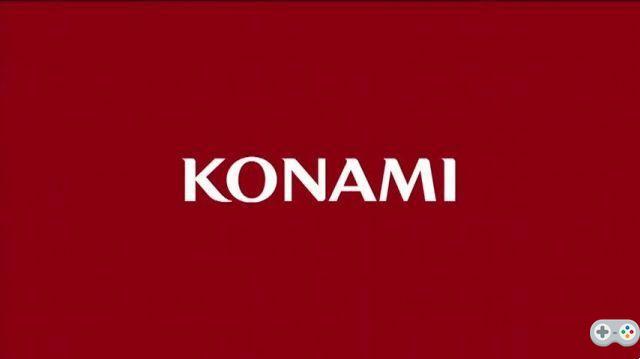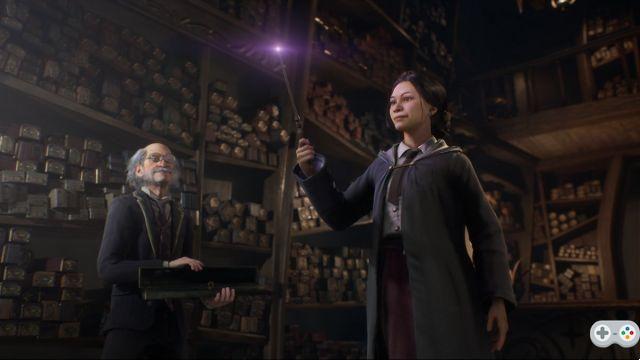To try out Flight Simulator, is to participate in a somewhat special experience for those who have never tasted flight simulators. An experience made up of memorable overflights, panoramas each more dazzling than the next and landscapes of a variety rarely equaled. An experience where you have to work out your flight plan in turn, follow the checklist, exchange with air traffic control and spend long minutes taxiing to reach runway 13R… An exceptional experience, I promise!
9
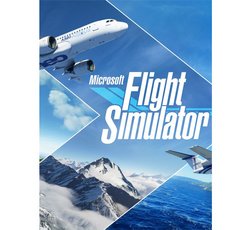 View PriceRead ConclusionMicrosoft Flight Simulator 2020
View PriceRead ConclusionMicrosoft Flight Simulator 2020
- The whole world in your hand
- Graphically impressive
- Demanding gameplay but with many possible assists
- Well thought out tutorials
- Slowdowns in menus and above major cities
- Modeling environments uneven by location
- Maybe a little tired after a few flights
Seven years after the – controversial – release of Microsoft Flight and thirteen years after that of the last real episode of the franchise – Flight Simulator X – Microsoft took everyone by surprise at E3 2019 by formalizing a new opus soberly baptized Flight Simulator . No longer having an internal team capable of leading such a project, the publisher made the rounds of its partners before choosing the Spanish company Asobo Studios. Based in Bordeaux, they hired the majority of the company's developers on site. After a few weeks with the alpha version of the game in April / May, then with the beta which allowed us to offer you a preview, we were able to put our hands on the final version for a proper test.
Go higher…
Nearly forty years on the clock, the Flight Simulator series is one of the oldest in PC video games. It's also one of the best known and, paradoxically, it hasn't been played by that many people. The reason is ultimately quite simple: pure and hard simulator, Microsoft's game has never sought to attract the favor of neophytes or occasional aerial simulation. A feature that is no longer quite true today. Since the first presentations of the game, Microsoft has effectively sought to highlight its magnificent landscapes and its great accessibility. The publisher sells dreams in order to reach a wider audience.
The installation of more than 100 GB done and a first loading still a little long – although much less than on the beta – and we find ourselves on the control detection page to discover the first accessibility factor of the game. Indeed , on this screen and depending on the peripherals already connected, Microsoft and Asobo Studios offer us to choose what we want to pilot with, from the keyboard / mouse couple to the most complex yoke / throttle / rudder systems passing through more conventional joysticks or the famous Xbox controller. We will have the opportunity to come back to this, but it is actually quite possible to play with the controller.

Then, on the home page, we discover the second asset of Asobo Studios to convince even the less accustomed players that Flight Simulator opens their arms. The developers imagined what they called the flight school. These are eight missions that are carried out independently of each other and which offer an introduction to some of the most critical points of the simulation. Thus, during the first flying lesson, an instructor takes us to the sky of Sedona, Arizona where the weather will never be an aggravating factor. You learn to manipulate the main flight controls and, above all, to demonstrate precision as well as patience.
The following three lessons will deepen things so that we begin to understand our Cessna 152 enough to manage its attitude, attempt take-offs and landings. The last four lessons cover slightly more advanced functions in order to better understand how the airfields and the navigation system work. In the end, on the eighth lesson, the instructor leaves us, so to speak, free rein to make our first journey from point A to point B… solo. A first step that we greatly appreciate thanks to the remarkable pedagogy that is deployed there. Alas, it tastes like too little.

Cruising altitude wears me out
Note that regulars or those who prefer to learn "on the job" have no obligation to start with the flight school. On the game's home page, all the options are directly accessible from the first launch. Alongside this training, we are therefore entitled to a section focused on the novelties of the Flight Simulator universe, a section devoted to various more or less technical challenges and to the world map, the nerve center of the game. on the latter, we must mention the only thing a little bit scripted in Flight Simulator, the challenges. Asobo Studios has named this aspect, the "games" and there are two main types of challenges.
The first is landing challenges divided into three categories. "Famous" invites you to discover famous airports like JFK in New York. “Epic” features airports recognized for the dangerousness of the situation. Thus, in Saba in the Netherlands Antilles, you have to make do with a track barely 400 meters long, while in Courchevel, it will not be possible to overshoot because of the surrounding mountains. Finally, "Violent Wind" hardly needs explanation: we will have to fight against strong gusts which obviously do not make things easier. Planes and airports are imposed in these exercises which encourage you to be as precise as possible to collect as many points as possible.

The second major category of challenges is called “Bushplane travel” and gives an idea of the additions that the developers are likely to make in the future. For now, there are only three possible trips. The player is placed at the controls of light aircraft such as the Zlin Aviation Savage Cub, the Cessna 172 Skyhawk or the CubCrafters XCub. Three aircraft whose speed is not the main asset. In fact, the journeys offered take between 8 and 10 hours to reach the island of Santorini from Rijeka for example. Perfectly marked with a large number of stages, these flights are an excellent opportunity to enjoy remarkable panoramas.
Finally, we still have to mention the “World Map” section. As we have said, this is actually the heart of the game. It is indeed from this terrestrial globe that the player really decides on his next adventures. The challenges have an ersatz scenario, but they are only very brief missions that you don't redo twelve times. On the other hand, the “Map of the world” considerably widens the field of possibilities. There is no longer any mission or objective as such. Nothing but the freedom to select a starting point anywhere on the planet, an ending point and to complete the route aboard the aircraft of your choice.
JVFR
The art of learning to tie your shoelaces
Since we are talking about the plane of your choice, it is good to make a small comment on the three editions planned by Microsoft. Flight Simulator does exist in “standard”, “deluxe” and “premium deluxe”. A nice vocabulary to make the poor understand that they will not have the right to the same game as the richest. No, dubious jokes aside, the difference between the three versions is in price (€70, €90, €120) and content. Microsoft has explained that the standard version will be satisfied with 20 planes and 30 airports when the deluxe will increase to 25 / 35 and the premium deluxe to 30 planes and 40 airports.
Beware though, this wording is not very happy and instead risks causing undue harm to Flight Simulator. Indeed, the number of aircraft is very real and you will therefore have the choice between 20 and 30 aircraft depending on your expenditure. On the other hand, there is obviously no question of dragging around 30 poor airports around the world with the standard version. These 30, 35 and 40 airports benefit from special treatment. Mean by this that they are reproduced by hand with an exemplary level of detail. On the other hand, regardless of your version, you will always have access to the vast majority of airports around the world… more than 37 sites from which you can take off / land.
JVFR
Clever transition that allows us to engage on the representation of the world and the level of detail that we can expect. We must first specify that to represent the planet, Asobo Studios has been able to count on many partnerships, multiple assistance to offer us the exceptional quality that you can discover in captures and videos. For the most part, the studio used satellite maps from Microsoft's Bing. Apart from prohibited areas like "secret defense", the entire world is thus represented from two-dimensional data on which algorithms have worked in order to offer a three-dimensional rendering.
In some cases, however, Asobo Studios has been able to use photogrammetry which, via aircraft loaded with sensors and cameras, can store countless data. These are then used to reproduce the sites concerned as faithfully as possible… most often towns. This is how more than 400 cities around the world are recreated in the game with a level of detail that is simply mind-blowing for a simulation of this ilk. It's simple, absolutely never a video game – if it is still possible to speak of a game in the case of Flight Simulator – had been able to offer something so complete, so varied.
JVFR
propeller in wonderland
If 400 cities benefit from this photogrammetric treatment, that means that all the others have to do without and there, things are still quite unequal depending on the city, the country. Departing from Rennes (photogrammetry), we immediately identify Roazhon Park and we take great pleasure in recognizing the Mabilay at the Tour de l'Éperon. On the other hand, arriving in Nantes (satellite photo), we find neither the Tour Bretagne nor the Château des Ducs. The rendering is therefore still quite uneven and next to the exceptionalness of all these cities in photogrammetry, you have to do with less precise, more generic things... as soon as you go low-level at the controls of an airplane of tourism.
Note that from the moment you take a minimum of altitude, even these less rich, less precise areas are a feast for the eyes. However, we have to make a very small, tiny reservation about the frequency of updates. Thus, during a trip around San Francisco, we flew over a pretty stadium, Candlestick Park. It has a remarkable level of detail. It is a wonder. Problem, it has been destroyed for five years. Shaved. Nothing remains. The question that arises is therefore that of the follow-up, the updating of the maps, but Microsoft and Asobo Studios do not see the release of the game as an end in itself, there should not be too many worries.
JVFR
Countless updates are already planned to take into account significant changes, but also to improve the existing, all these imperfect areas that we do not fail to point out when we know a bit the overflown corner. Updates that should also add seasonal changes, improve vegetation support. But let's go back to the current version of the game which benefits from other partnerships to, for example, offer weather forecasts capable of enhancing the graphic rendering. Basically, and provided that you are connected to the Internet when launching the game, Flight Simulator opts for real-time weather management.
Simply put, Flight Simulator queries Meteoblue, the weather information service of the University of Basel in Switzerland, with which Microsoft and Asobo Studios have partnered. The objective is of course that throughout your trip, the weather evolves according to what is actually happening on our planet: cloud formations, wind, rain, snowfall... It is also possible to overcome this real-time management and to define precisely what type of weather we want to "face". Better, at any time of the game, it is possible to access the weather menu in order to play with the elements.
JVFR
A little closer to the stars...
Aesthetically, the realism and immersion brought by the weather are at least as important as the pure rendering of the environments on the ground. Crossing a cloud layer, watching the sun's rays pierce through a few cumulonimbus clouds or seeing drops fall on the cockpit are an opportunity for perpetual wonder. The most observant will also be very impressed by the shadows cast on the ground by the cloud cover and the differences in brightness that this generates. Amazing. Be careful, however, not to play the sorcerer's apprentice too much, especially with the wind ruler: it is very easy to trigger a real storm.
There, we must specify that yours truly has no pilot experience. I have certainly had many opportunities to fly, and this, in very many devices of very different sizes and weights, but my feelings once in the air obviously cannot be that of an expert. Of the 20 to 30 planes offered by Asobo Studios, we can however underline the radically different behavior of the device depending on whether one opts for a Mudry Cap 10 dedicated to aerobatics and an Airbus A320 type airliner. Remember also that if Flight Simulator explains very well how to fly a light machine, it is virtually silent on larger carriers.
JVFR
Whether it's the Airbus A320 Neo or the Boeing 747-8I Intercontinental / 787-10 Dreamliner, you'll have to get your hands dirty to understand how it works. No manual, no instructions are integrated into the game and it is necessary to turn to tutorials available on the Net to progress. Shame. Note, however, that you can also learn by yourself by going slowly with the deactivation of assistance. Basically, the game tends to take you by the hand by taking care of the vast majority of the delicate stages from exchanges with the control tower to taxiing between our parking space and the runway.
By the way, it is possible that several "simers" also use some of these assistances in order to have a few sessions of pure tourism - just to admire the view - and to simplify certain stages, in particular during the long phases of taxiing on an airport. completely unknown: it is then possible to activate the routes to be taken, as with a GPS. When setting up your route, Flight Simulator of course allows you to choose between VFR (for visual flight rules or visual flight) and IFR (for instrument flight rules or instrument flight). It is possible to opt for a flight plan automatically generated by the game, to create your own or even to import one via external tools.
JVFR
To be at the end of the roll
We are approaching a point here that is a little beyond us, we must not be afraid to admit it, but Flight Simulator already seems ready to migrate all the "simers" who have remained on Flight Simulator X or who have been tempted by competitors , X-Plane 11 in particular. However, it seems that the largest aircraft do not benefit from the same level of realism as the lightest aircraft. Thus, the previously mentioned airliners do not have full instrumentation. Ah yes, neophytes may not know it, but on a title like Flight Simulator, the cockpits are fully functional… well, not exactly not fully.
On a small Cessna 152, all the switches, all the handles, all the buttons that we see internally in the cockpit are clickable. This is no longer the case on large carriers and it is possible that certain “minor” subsystems or certain displays are not functional. For our small level, it's more than enough, even on the 787-10 Dreamliner, but some will be a little disappointed. However, there is nothing to cry foul as it is not really new: it is up to partners like Aerosoft, JustFlight or PMDG to offer more complete models. Note also that a store is integrated into the game and it will quickly fill with free and paid content.
JVFR
But back to our talk about realism. You should know that Microsoft and Asobo Studios having decided to reach a maximum of players, a flight is able to start at the end of the track, when we are ready to put the gas. It is however possible to start at the boarding gate for a cold and dark departure with switching on – and checking – of the systems. This is obviously the most fun method for all "simers", but it's good to have the choice. Once in flight, we of course observe the dynamic weather mentioned above… and its effects on our aircraft. Thus, a strong wind will gently “tease” an A320 Neo when it badly shakes a Robin DR-400.
At the time of climbing in altitude, it is striking to see the formation of ice crystals on the windows of the cockpit, but also and it is much more serious to note that the Pitot probes can freeze. These kinds of events are related to the level of assistance and realism for which the player has opted. During the flight, you can thus “take advantage” of more or less significant damage, but you should know that at no time will you be able to see real crashes. Whether intentionally or not, immediately before impact occurs, the game literally blocks you so that nothing dramatic is actually presented on screen.
JVFR
Commanding my hold
Finally, note that the management of flight models is linked to the establishment of countless checkpoints on all aircraft. This is for Asobo to calculate in real time the slightest impact of the pilot's decisions… but not only. Indeed, weather management is not limited, for example, to presenting a nice drizzle at the gates of “Breton airspace”. In Flight Simulator, it is the air masses that are simulated and their behavior vis-à-vis the relief. In some cases, our aircraft can literally be carried by rising winds.
We said it, we will not have the pretension to criticize the behavior of such or such apparatus, but the authenticity of the models of flight does not seem to have to be questioned. A little anecdote that says a lot about the investment of the members of the studio: several people at Asobo Studios obtained their private pilot license on the sidelines of development. It should be noted in passing that the simulation goes further thanks to an external tool such as VATSIM, a virtual air traffic simulation network. The idea is simple: rather than interacting with a control tower managed by an artificial intelligence, it is a real human who takes on the costume of an air traffic controller to give you your authorizations.
JVFR
Accessibility requires, Microsoft and Asobo Studios have arranged for even an Xbox One controller to practice in quite honorable conditions. You have to play assistance or agree to have a keyboard nearby for many controls, but it works. Of course, a number of more advanced controllers, from the Thrustmaster TCA Sidestick that we tested recently, to the most ambitious of yokes are recognized and in many cases, profiles are even already available. The precision of the controls is irreproachable on all the devices that we have been able to test and the configuration interface has already made significant progress since the beta.
Since we are talking about progress since the beta and it is necessary to finish this article, even if there would still be so much to say, we would like to draw your attention to the obvious optimization that the game has benefited from. no question of doing 60 fps, but with a GeForce RTX 2070, we are able to play fluidly (30-40 fps) in 4K details on high. On smaller machines, you'll have to go down to 1440p or even 1080p, but don't worry, the game is still impressive. We also had some concerns about loading times, but here again the progress is remarkable with a division by three or four. On the other hand and we hope it will be fixed soon, but we still have to deal with crashes when we load a third or fourth flight.
JVFR
Flight Simulator: the opinion of Clubic
Let's be clear, Flight Simulator is clearly not a video game in the sense that the majority of players are used to. It is thus advisable to warn the neophytes impressed by the graphic excellence of the simulation: they are likely to be a little disappointed by the lack of precise objectives, the absence of campaign, missions. However, impossible to hold it against Asobo Studios. The Spaniards have designed a flight simulation in the line of previous games, almost a "tool" for "simers" who see most of their wildest wishes granted today.
Flight Simulator is a graphical marvel, even if the promise of photorealism isn't always delivered. It covers the entire globe with a barely believable level of detail while keeping a very correct fluidity. The richness of the game, the number of parameters taken into account and the precision of each of the elements covered seems a cut above anything that is done today. A marvel at practically all levels therefore and as the developers like to remind us, simply "the beginning of the adventure" for a project which will benefit from countless enrichments in the months and years to come... Sky is not the limit anymore!
Microsoft Flight Simulator 20209
Microsoft Flight Simulator is the most realistic simulation available today. Going around the world is a unique experience and Asobo's game makes it possible without moving from our couch. A golden opportunity not to be missed!Most
- The whole world in your hand
- Graphically impressive
- Demanding gameplay but with many possible assists
- Well thought out tutorials
- Discovery flights, a good initiation
The lessers
- Slowdowns in menus and above major cities
- Modeling environments uneven by location
- Maybe a little tired after a few flights
Test carried out using a premium code provided by the publisher.