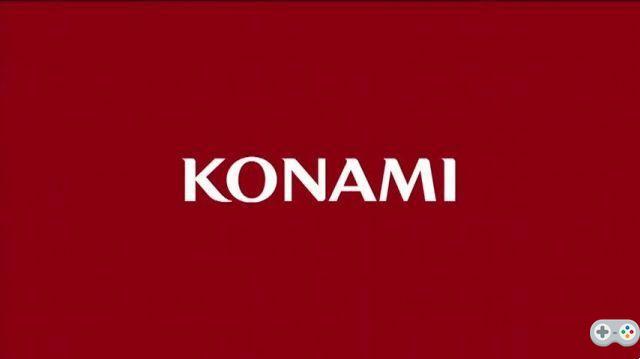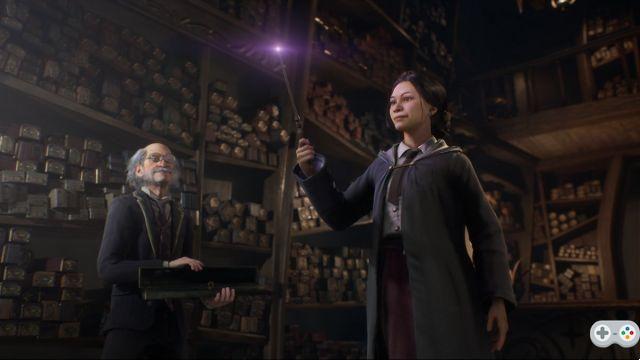Subnautica: Aurora Code List
Beware of spoiler risks.
Dance Subnautica, you can visit the wreckage of your ship, the Aurora. Some rooms on board are closed by doors requiring an access code. These codes for the most part can be found in datapads or terminals with the exception of one which will be communicated to you quite late by radio message.
Laboratory code: 6483
Cargo bay code: 1454
Cabin number 1 code: 1869
Captain's cabin code (obtained by radio): 2679
Written by Yotaku on 05/02/2018How to Access the Subnautica Command Console
The command console in Subnautica is a command used by developers and disabled by default. To activate it you must first press the button F3. You will see in the upper left corner « Disable Console ». To be able to uncheck the box you must bring up the cursor of your mouse by pressing F8.


Now that the console is activated, press F3 and F8 to return to the game. You can then bring up the debug console by pressing the key Starter of your keyboard.

Some examples of commands:
item [Item Name] [#] where # is the value chosen by the player.
All object names must be entered in English. So, to get titanium, you have to use the word titanium. So by using: item titanium 10 you will get 10 units of titanium in your inventory. For a full list of in-game items, use this official Subnautica wiki page.


invisible: all creatures in the game will ignore the player.
fastscan: reduces the time needed to scan.
fastbuild: dramatically reduces build time.
nocost: Enable unlimited use of the Fabricator, Habitat Builder, Mobile Vehicle Bay, Vehicle Upgrade Console, and Mod Station whether or not the player has the necessary resources.
noenergy: disables the energy use of vehicles, tools and bases.
nosurvival: disables hunger and thirst.
unlockall: unlocks all the plans in the game.
day: sets the game time to the day
night: sets the game time to night
For an exhaustive list of actions that can be performed using the debug console, you can go to this official game wiki page.
Written by Yotaku on 05/02/2018