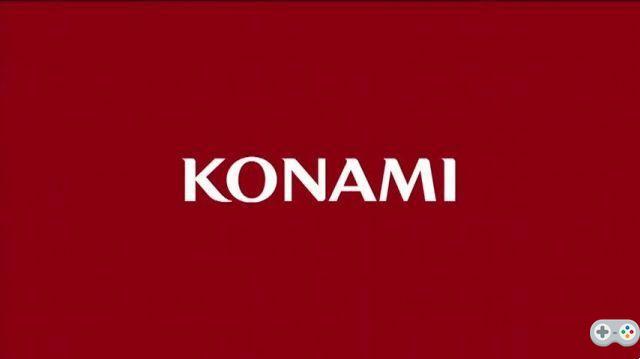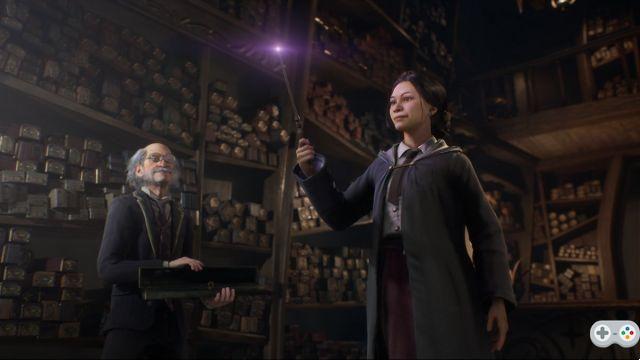Available since November 10, 2020, Microsoft's latest consoles, namely the Xbox Series S and X series, continue their merry way within the ninth generation of consoles. And if, after all these months spent playing on your machine, it starts to show some slowdowns, don't panic! We offer in this article a way to discover how to clear the cache of your Xbox Series.
Over time, Xbox Series SSDs store a certain amount of data that can, over time, accumulate and slow down your console. This is why we explain to you how to remedy this problem if you are confronted with it, or simply to satisfy your curiosity.
Clear cache on Xbox Series X
Pending a possible update to simplify the maneuver, clearing the cache on Xbox Series consoles is not the most intuitive, as it requires going through several sub-menus. But fortunately, it is still a possibility, regardless of the model of Xbox Series you have. So, first, here are the steps to clear disk drive cache on Xbox Series X:
- Access the “Settings” menu
- Go to “Devices and Connections”
- Select “Blu-ray”
- Choose “Persistent Storage”
- And finally, click on “Empty persistent storage”
By following these instructions precisely, your Xbox Series X will then work like the first day. Do not hesitate to occasionally clean the console by emptying the cache of the player.
A slightly different handling for the Xbox Series S
A quick reminder, the Xbox Series S is not equipped with a disc drive, because it is completely dematerialized. The process for clearing the cache is therefore inevitably different from that of the Series X, but is still possible once again. Here is what you have to do:
- Access the “Settings” menu
- Go to "System"
- Choose “Console Information”
- Click on “Reset console”
- And finally, select the option “Keep my games and applications”
Obviously, this process is also applicable to Xbox Series X if you want to go directly through a reset of your console, without erasing the disk drive cache. Note that the maneuver remains the same for Xbox One family consoles.
Anyway, now you know how to maintain your Xbox if it starts to show some slowdowns.
On the same subject :
Xbox Game Pass: Microsoft is working on a new offer