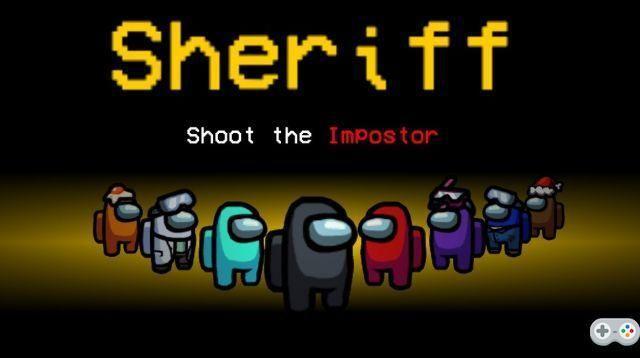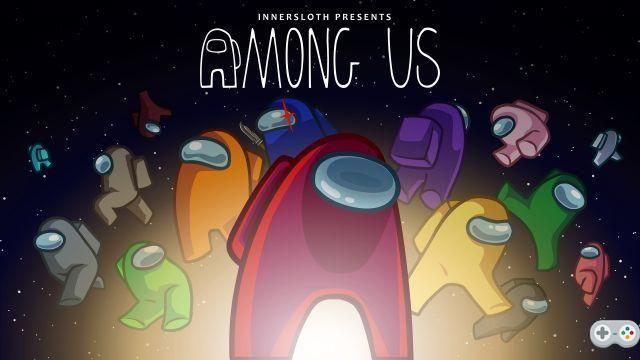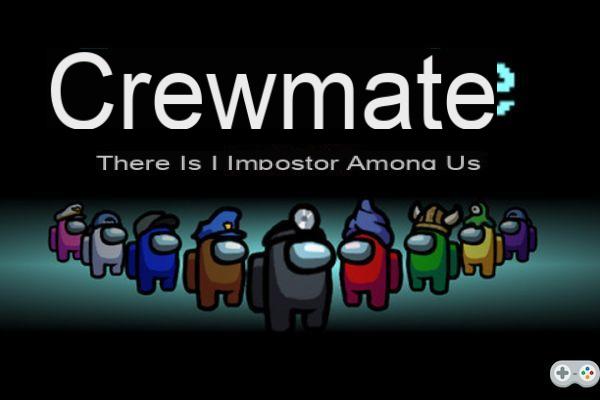 Among Us free on Android and iOS, how to download it? Among Us is available for free on mobile! We explain how to download it on Android and iOS.
Among Us free on Android and iOS, how to download it? Among Us is available for free on mobile! We explain how to download it on Android and iOS.
Among Us is a party game released in 2018, more and more played nowadays. The game is heavily streamed on Twitch, and many people also want to play it with their friends. For this, it is possible buy the game on Steam to play it on PC, or just play it on Android or iOS, where the game is totally free.
- Read also | Among Us on Mac, PS4 and Xbox One, is the game available?
How to play Among Us for free on Android?
Among Us is free on mobile, which means you can get it worry-free right now on Android. For it,
- Go to the PlayStore on your smartphone
- Type “Among Us” in the search bar
- Click Install
The game is then ready to be launched! You can also go to la page Among Us du PlayStore.
How to play Among Us for free on iOS?
To play Among Us for free on iOS, the procedure is the same.
- Go to the App Store on your iPhone or iPad
- Type “Among Us” in the search bar
- Click Install
You can then play it directly on your iPhone or iPad. You can also go to la page Among Us de l'App Store.
If you didn't know, the game is cross-platform, so you can play it with your friends who play on PC or Android. On PC however, the game is not free, you have to buy it for the sum of 3,99€.
-
Read also
-
 Among Us maps, presentation of the maps
Among Us maps, presentation of the maps