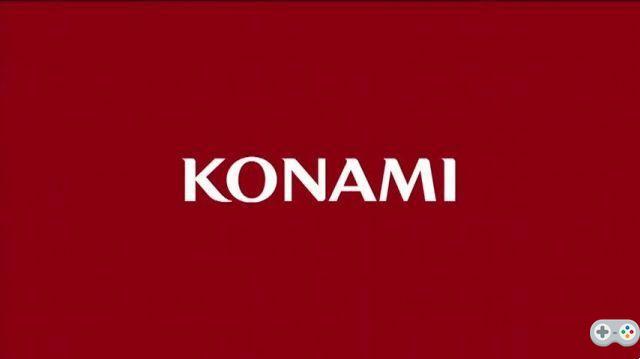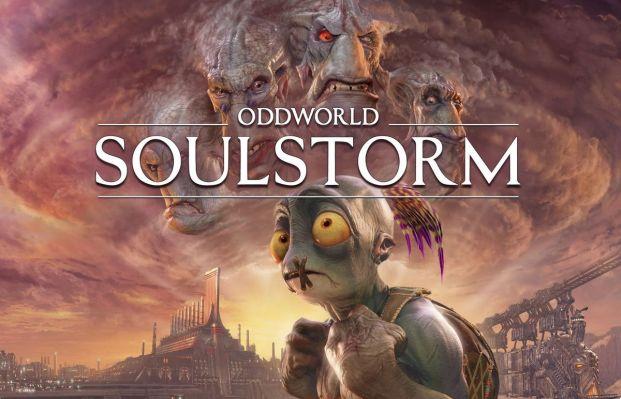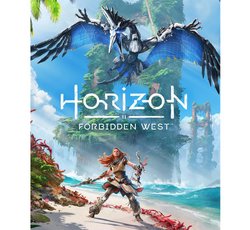The arrival of the massive patch 1.5 of cyberpunk 2077 unfortunately did not go smoothly and caused crashes and other issues on PC.
However, CD Projekt RED was responsive and shared some temporary solutions to avoid these inconveniences and better enjoy their stay in Night City, while waiting for a proper fix.
Glitch in the system
If your cranial implant has had a few hiccups since the massive update intended for next-gen consoles, among other things, this could, according to CD Projekt RED, be due to a conflict with audio software. Specifically A-Volute, Nahimic or Sonic Studio. If you have such software on your machine, the Polish studio recommends disabling it before launching the game.
If this method does not solve your concerns, a list of quite classic solutions has been shared via a post on the site dedicated to the support of CD Projekt RED, quoted in source below. One can in particular retain the fact of ensuring that its operating system is in its most recent version. The same goes for graphics card drivers, whether NVIDIA or AMD models. Finally, checking the integrity of game files is an option to consider, or even disabling overlays such as those of Discord or GOG Galaxy.
CD Projekt RED is currently investigating other issues caused by the arrival of patch 1.5, such as the disc version on PS4 no longer launching. Unfortunately, in this case, we will have to wait for the deployment of a hotfix, which should however not take long.