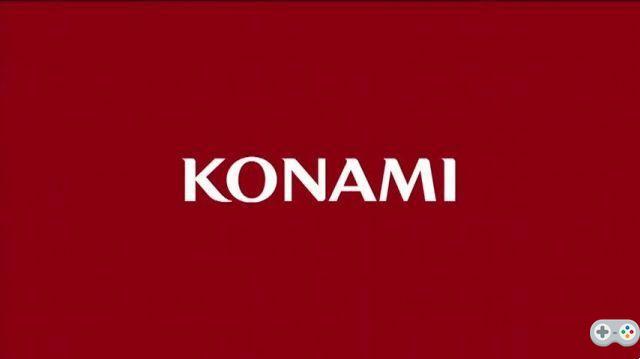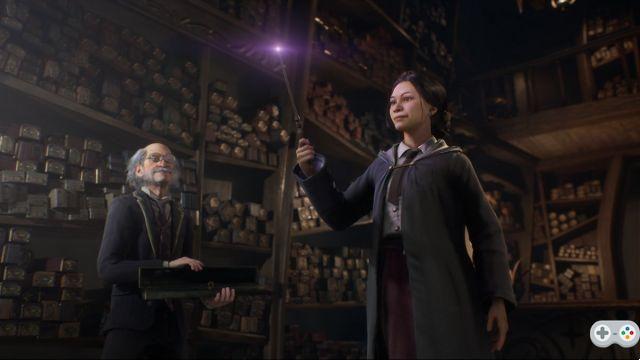Unlock 60 FPS on PC
How to remove the 30 FPS limitation on PC:
The Pc edition of Dead Rising 3 is unfortunately limited to 30 FPS regardless of the power of your machine. To remedy this problem and enjoy a fluid game at 60 frames per second, here is a little trick that will ask you to get your hands dirty.
First go to the game installation directory which contains the file Deadrising3.exe and create a custom INI file. To create the custom INI file on your PC, launch a new Notepad (Right Click > New > Text Document) and paste the following line of text inside:
gmpcr_unlock_frame_rate=true
Save the file, then rename it to User.ini and place it in the same file directory as Deadrising3.exe.
There you go, you can enjoy the hordes of zombies that the game offers with the fluidity that this PC version deserves.
Written by Yotaku on 24/09/2014The full range of Megaman
In Dead Rising 3 it is possible to disguise Nick as Megaman and much more. Check out the following tips on how to get Megaman's costume and his weapon, the Buster X:
- Megaman costume: Terminer Dead Rising 3 en mode normal
- Megaman Weapon: Finish the game on hard mode
You can also very well share these objects in co-op so that they are saved in your game.
Written by the 16/12/2013