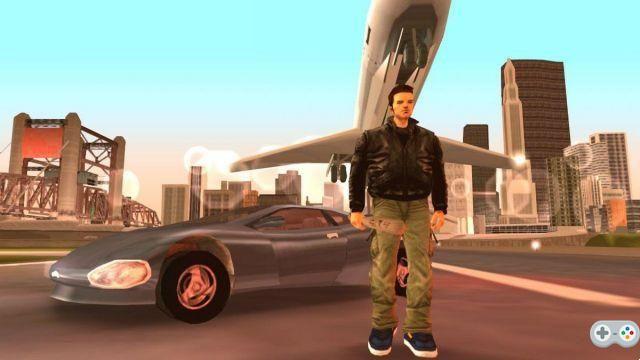Survive if surrounded
One of the common attacks in Slither.io is to surround his victim, which leaves little chance for your survival. Here is a small trick to get you out of it if you are surrounded.
To begin with, in order to avoid being surrounded, never put yourself in a ball during your travels: always try to hang as much space as possible. If a snake is moving near you, don't hesitate to speed up to outrun it and avoid any problems.
If you still find yourself surrounded, try this little trick: turn in circles on yourself, making yourself as small as possible and avoiding at all costs hitting your head against your enemy. When your opponent will try to get closer with his head, this is where you can try to force him to hit you.
Or, be patient and maybe he'll get tired or give up, especially if another snake starts circling him.
Written by Kane on 02/07/2016Change skin
In the Android, iPad and iPhone version of Slither.io, it is very easy to change skin, simply by pressing "Change Skin" on the game's home screen. But for the version Web browser, this option does not appear at the base. here is a trick to make it appear, and thus be able to choose one of the many skins offered.
On the home screen, just tap "Share on Twitter" or "Share on Facebook" at the bottom right of the screen. There is no need to log in with your accounts, just go back with the arrow to go back one page in your browser.
Back on the Slither.io home screen, refresh the page: the "Change skin" option then appears at the bottom left of the screen.
Written by Kane on 02/07/2016