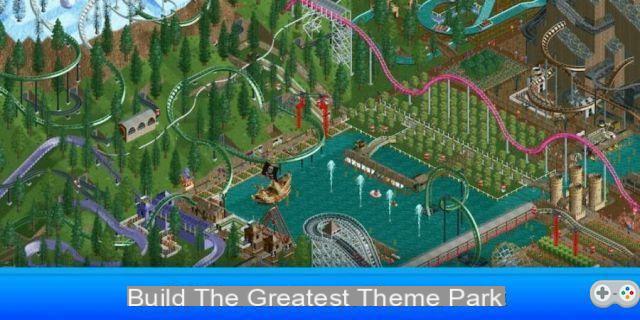PUBG Mobile Lite is a standalone version of PUBG Mobile, designed for low-end Android device users. Another benefit of this streamlined game is the introduction of Arena mode, which provides an addictive take on PUBG, with matches lasting around ten minutes. It might not seem like a huge deal to some players, but not everyone has 30 minutes or more to win a chicken dinner.
This lite version of PUBG Mobile is exclusive to Android devices, so those on iOS will have to settle for the full version of PUBG Mobile. It is questions like these that we attempt to answer in this PUBG Mobile Lite guide. We'll tell you what it is, how it works, and provide you with all the information you need to download it on Android and PC, and more.
If you are looking for more PUBG Mobile content then we offer you our PUBG Mobile emulator, PUBG Mobile redeem codes and PUBG Mobile update guides. We are big fans of PUBG Mobile, so be sure to check back regularly for new content in your favorite mobile game.
ALL you need to know about PUBG MOBILE lite:
What is PUBG Mobile Lite?
PUBG Mobile Lite is a lite version of PUBG Mobile optimized for low-end Android devices. It also takes up much less space on your device and has a faster Arena mode that lasts around ten minutes or less.
PUBG MOBILE LITE MINIMUM REQUIREMENTS: What do you need to run the game?
The minimum system requirements to run PUBG Mobile Lite on your Android device are listed below:
- 1 GB of RAM
- Android 4.0.3 and above
Size of PUBG Mobile Lite: How much space do you need to play?
To download a copy of PUBG Mobile Lite on your mobile or tablet, you will need around 600MB of free space. If you plan to download an APK, these file sizes may vary.
PUBG Mobile Lite Download: How to Get It on Android
You can grab PUBG Mobile Lite from Google Play, much like the regular version of PUBG Mobile.
PUBG MOBILE LITE APK: HOW TO BYPASS ANDROID APP STORES
If you want to download PUBG Mobile Lite APK, you can do it from PUBG Mobile Lite official website. If you want a second option, our reliable source for bypassing Android app stores is APKPure.
PUBG Mobile Lite iOS: Can you play on iOS devices?
PUBG Mobile Lite is currently not available on iOS devices.
PUBG Mobile Lite Latest Update: What's Included in Version 0.17.0?
PUBG Mobile Lite 0.17.0 Update has arrived on 13th May 2020. Important new additions in this update are listed below:
- new companion
- Mode Playload
- New vehicle: BRDM-2, AH6
- Super Weapons: MGL, M3E1-A
PUBG Mobile Lite 0.18.0 Release Date: When will the next update be available?
The next PUBG Mobile Lite update comes on a particularly important date for Lite fans. Update 0.18.0 will be released worldwide on July 25, which marks the one-year anniversary of the Lite version's launch.
PUBG Mobile Lite PC Download: How to Play on PC
If you want to play PUBG Mobile Lite on your computer, you will need to install an emulator. There are several emulators that all do the job slightly differently.
GAMELOOP (FORMER TENCENT GAMING BUDDY)
Gameloop is the official emulator provided by Tencent, the developer of PUBG Mobile Lite. You may know Gameloop from its old name, the Tencent Gaming Buddy. Although the name has changed, the advantages of this emulator are still the same. If you want to install Gameloop, follow the instructions below:
- Access the official Gameloop website
- Download the latest version
- Open Gameloop on your computer
- Search PUBG Mobile Lite in the emulator store
- Click Download and add PUBG Mobile Lite to your game library.
- Wait for the game to download
- Enjoy!
BlueStacks
BlueStacks is another emulator with a huge library of games. This emulator is packed with handy features to enhance your gaming experience. If you want to download BlueStacks, here's how:
- Go to BlueStacks website
- Download the latest BlueStacks
- Open the program on your computer
- Search PUBG Mobile Lite and click install
- Add the game to your library and click open
MEmu jouer
Memu Play is another emulator with a huge library of games. This might not be the emulator for you, but it's still worth weighing your options. Here is how to download Memu Play:
- Visit Memu Play and download the emulator
- Open Memu Play on your computer and search for PUBG Mobile Lite
- Click download and wait for it to install
- Open PUBG Mobile Lite and Enjoy
PUBG Mobile Lite PC System Requirements: What do you need to run the game?
Emulating mobile games on PC is not something that requires a lot of processing power. If you want guidance, look at the system requirements for BlueStacks. If you have a computer with specs below the recommended specs, don't worry. You may still be able to play PUBG Mobile Lite but at a reduced frame rate.
- OS: Microsoft Windows 7 and above.
- Processor: Intel or AMD processor.
- RAM: your PC must have at least 2 GB of RAM.
- Hard disk: 5 GB of free disk space.
- You must be an administrator on your PC.
- Updated graphics drivers from Microsoft or chipset vendor.