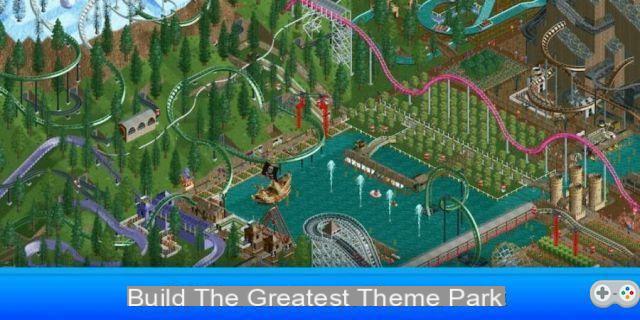What is the best PUBG Mobile emulator? Well, that's what we're here to help you figure out. Whether it's the official emulator on Gameloop (formerly Tencent Gaming Buddy) or an unofficial option via BlueStacks or Memu Play, we'll round up all the options and detail their pros and cons to help you take a decision. informed decision.
But what is an emulator? Well, it allows you to play your favorite mobile games on your PC by providing simulation of Android platform. Not only that, but emulators often have their own unique enhancements to enhance your experience, such as increased frame rates, polished graphics, and scripts that allow you to perform multiple actions at once.
In this guide, we will detail how you can play PUBG Mobile on your PC using an emulator and provide details on the different options. When it comes to PUBG Mobile, you are not spoiled for choice when it comes to emulators. Speaking of being spoiled, you can actually get a bunch of free stuff in our PUBG Mobile Redemption Codes Guide.
PUBG Mobile Emulator: Best Ways to Play PUBG Mobile on PC
Gameloop (formerly Tencent Gaming Buddy)
Let's start with the official option: Gameloop. It used to be nicknamed Tencent Gaming Buddy and is an official Android Emulator from PUBG Mobile maker Tencent. Not only does this let you play PUBG Mobile on PC, but there are a bunch of other games from a wide variety of developers and publishers to choose from, and it comes with its own enhancements to enhance your experience.
Here are the exclusive features you will get by choosing Gameloop:
- Customizable smart keyboard
- Supports multiple languages
- Fraud prevention (hack / cheat)
- Controller support
- Support for live streaming on Nimo and nonolive
And here is how to download PUBG Mobile on your PC via Gameloop:
- Visit the official Gameloop website
- Download the latest version of Gameloop
- Open the Gameloop app
- Search PUBG Mobile
- Download Hits
- Wait for it to download, then open and enjoy
BlueStacks
BlueStacks is another Android emulator that gives you additional features to enhance your gaming experience.
Here is what BlueStacks offers:
- 1,5 million Android games
- Stream directly to Twitch
- Multitask
- Customizable controls
- Multi-instance support
- Record gameplay
- Macros
- Real time translation
- Higher FPS
- farm mode
Here is how to download PUBG mobile on PC via BlueStacks:
- Visit BlueStacks Official Site
- Download BlueStacks
- Open the installed program and search for PUBG Mobile
- Download PUBG Mobile and wait
- Open PUBG Mobile and Enjoy
memo play
Another option is MEmu Play, which again offers its own unique features that change the way you can play PUBG Mobile on your PC.
These features include:
- Customizable controls
- File sharing between Android and Windows
- Drag and drop APK installation
- Multi-instance support
- Exclusive emulation engine
- Massive game library
- Real estate ads
Here is how to download PUBG Mobile on PC via MEmu Play:
- Download the MEmu Play launcher from the official website
- Install the emulator on your computer
- Open the emulator and search for PUBG Mobile
- Install PUBG Mobile
- Enjoy