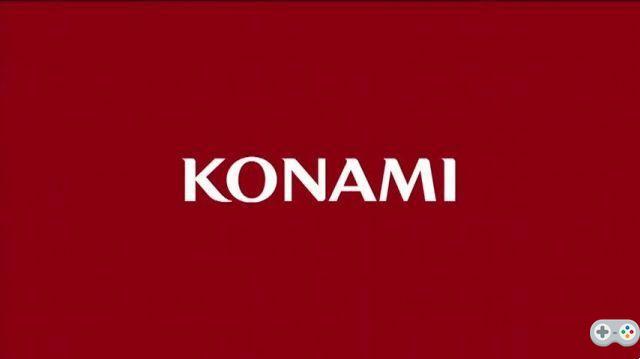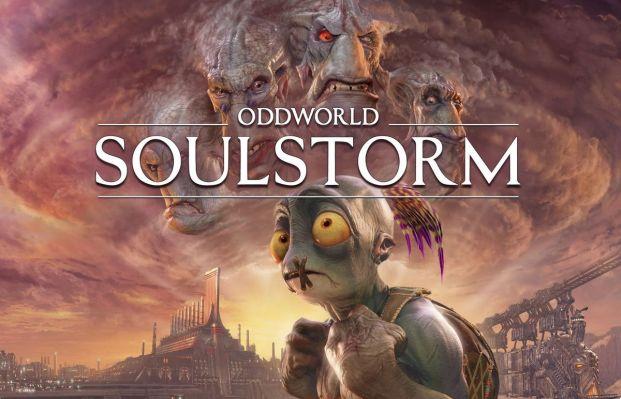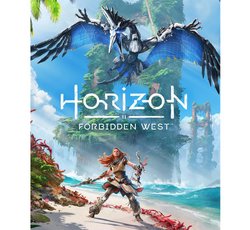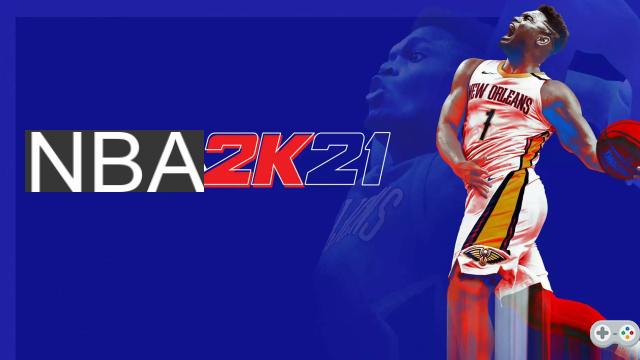 NBA 2K21 in the Epic Games Store, how to get it for free on the EGS? NBA 2K21 is the free game of the week in the Epic Games Store! We explain how to get it for free.
NBA 2K21 in the Epic Games Store, how to get it for free on the EGS? NBA 2K21 is the free game of the week in the Epic Games Store! We explain how to get it for free.
Every week, free games are offered in theEpic Games Store. They are usually announced a week in advance, giving players time to plan which games they will add to their library! However, sometimes these games are not advertised but simply presented as being Mystery games.
This is the case of the game of the week, which has finally been revealed! It is NBA 2K21, that it is possible to get free for a week in the Epic Games Store.
-
Read also
-
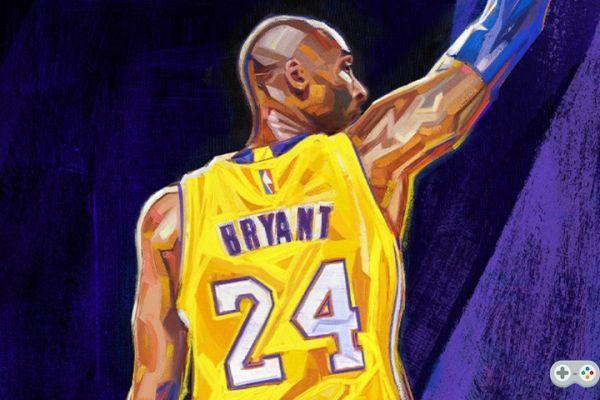 NBA 2K21: All our guides, tips and tricks on the game
NBA 2K21: All our guides, tips and tricks on the game
How to get NBA 2K21 in the Epic Games Store?
This week in the Epic Games Store, it is possible to get NBA 2K21 for free, which was the mystery game of the week! The famous basketball game will therefore be added to your EGS library permanently, if you follow the steps below:
- Visit the Epic Games Store, online or on the launcher
- Log in to your EGS account
- Visit EGS's NBA 2K21 page
- Click "Get"
The game will automatically be added to your library, and you can find it at any time! Remember that to play it you will have to download it. To do this, go to your library from the Epic Games Store launcher, and click on the game to install it.
Next week is also a mystery game that it will be possible to obtain in the Epic Games Store. Appointment May 27 at 17 p.m. to find out! Don't forget to get NBA 2K21 before then, after which the game will become paid again.