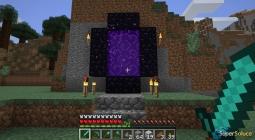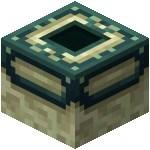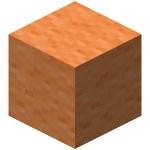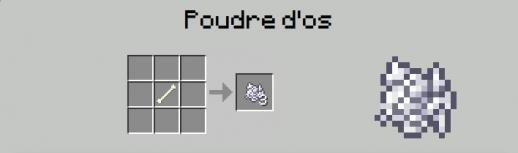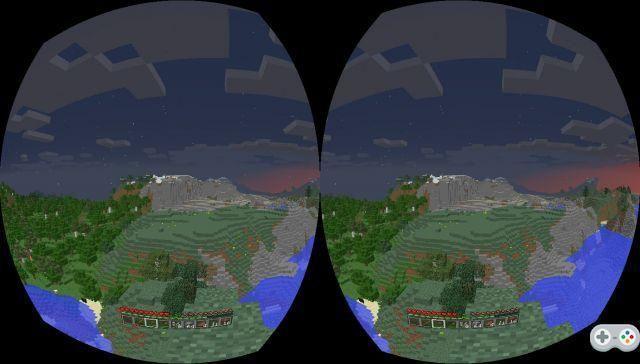
1Download Minecraft
You will need a unique software to make the game compatible with the virtual reality headset, Minecrift. You can find the software at this page or download it directly here.
2Installer Minecrift
For this second step you will have to install the software. Yes Minecraft is already installed on your computer, the installer of Minecrift will point directly to the correct folder, otherwise, indicate the following path:
C:UsersVotrenomdepcAppdataRoaming.minecraft
3Edit Minecraft Profile
Launch the game then select Edit Profile at the bottom left. Here check the box « Launcher Visibility » and choose « Keep the launcher open ».
Then click « Use version » and choose minecrift-1.8.1-PRE2-nohydra
Then do « Save Profile » and start the game!
4Adjustments
Click Esc in-game then select VR Settings to fine-tune your experience. For example, you can display only the arm of your character, or simply make his body disappear.