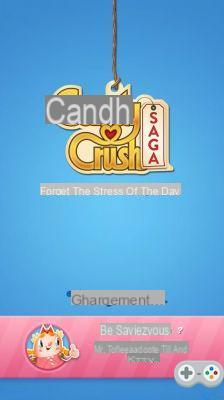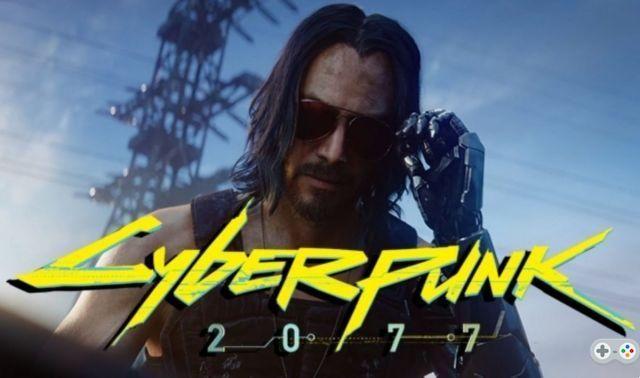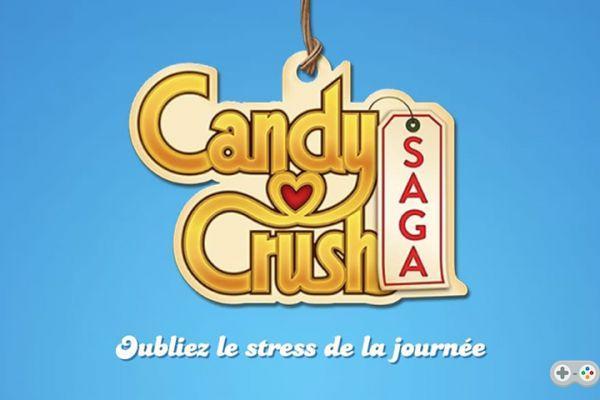 How to install and download Candy Crush Saga on iOS and Android? Want to play Candy Crush Saga? We explain how to download and install the game!
How to install and download Candy Crush Saga on iOS and Android? Want to play Candy Crush Saga? We explain how to download and install the game!
Candy Crush Saga is the first game in the series Candy Crush, originally developed as a Facebook application, then deployed on mobile: iOS, Android and Windows Phone. Playing the game on your smartphone allows you to access it at any time, and enjoy the 5 lives whenever you want. We will therefore explain to you how to install Candy Crush Saga on your phone, with all the steps to follow.
- Read also | How many levels does Candy Crush Saga have?
Download and install Candy Crush Saga on Android
To install and download Candy Crush Saga on Android, nothing's easier ! Follow the steps below one by one:
- Go to the Play Store on your phone;
- In the search bar, type "Candy Crush Saga" using your smartphone's keyboard;
- The app should be the first search result, select it;
- Then press "Install"
The game will install itself, you just have to open it once the installation is complete. You can now play on your smartphone!
Download and Install Candy Crush Saga on iOS
To install and download Candy Crush Saga sur iOS, nothing's easier ! Follow the steps below one by one:
- Go to your phone's App Store;
- In the search bar, type "Candy Crush Saga" using your smartphone's keyboard;
- The app should be the first search result, select it;
- Then press "Get"
- Enter your Apple account password, the download and installation will then start.
The game will install itself, you just have to open it once the installation is complete. You can now play on your iPhone!