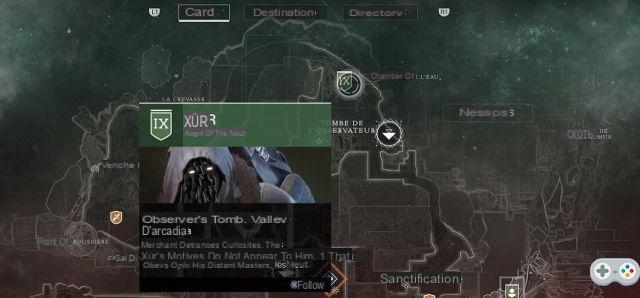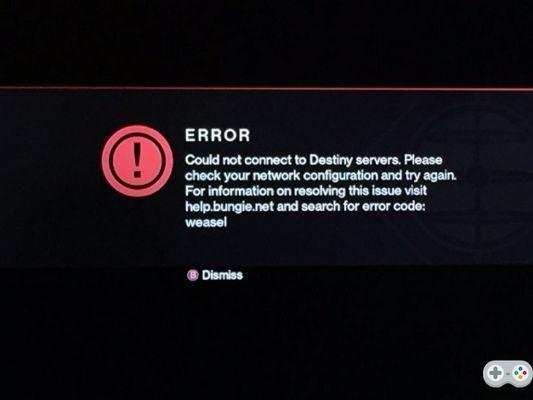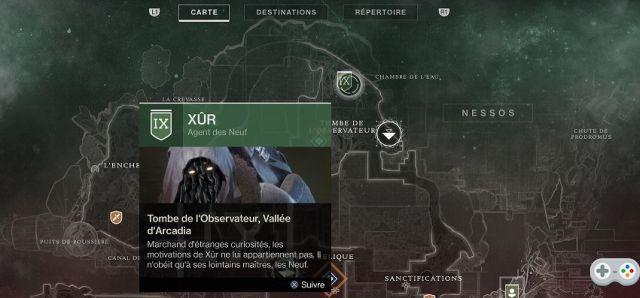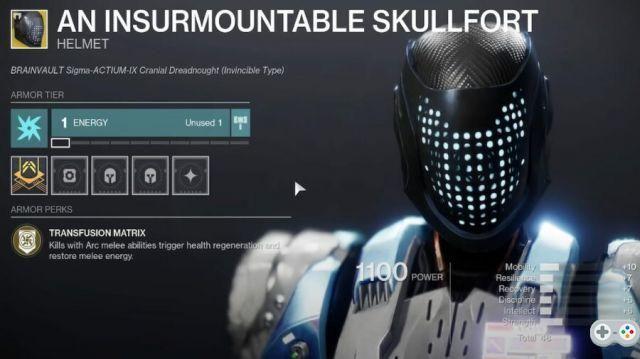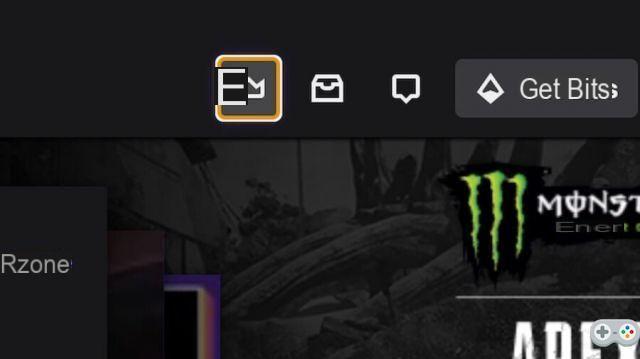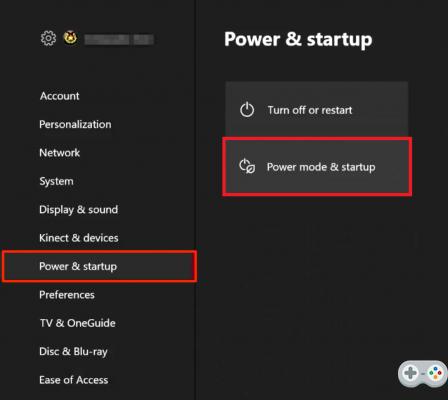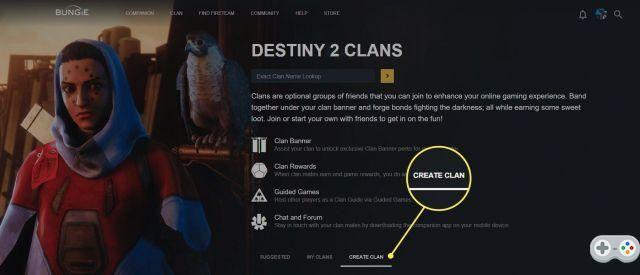
Joining a clan in Destiny 2 promises multiple benefits, including your own clan banner, private fire teams, and clan rewards from additional bounties offered by Hawthorne. If you have a group of friends ready and/or want to host your own Destiny 2 clan, you must first learn how to create one using one of the two methods below.
How to Create a Destiny 2 Clan on the Bungie Website
Players can create a clan in Destiny 2 on PC by visiting the official Bungie Clans page. Once there, follow the steps below.
- Log in to Bungie using your Steam, PlayStation, Xbox, or Stadia user credentials.
- On the Bungie Clans page, tap Create Clan.
- Enter a clan name, one that is ideally agreed within your group.
- Enter a short clan name. This is a 4 character name displayed next to a player's username.
- Enter a clan currency. This can be anything from an (appropriate) inside joke or in theme to your clan name. It's all about creativity here.
- Provide a description of your clan. This will give players a better idea of your community values.
- Choose clan language and security actions.
- Security Options: Approval Required, Open Membership, Invitation Only.
- Tap Create Clan when you're done.
After following these steps, you will have a clan ready for players to join.
How to Join a Clan on PC
To join a Destiny 2 clan on PC, return to the Bungie Clans page. Below the DESTINY 2 CLANS header is a text box indicating the exact clan name search. Enter the name of the clan you want to join in the text box and press the green arrow button to search. Depending on the clan's security measures, you should be able to join freely or ask for approval.
Related: Destiny 2 Chicken Error Code Explained & Solutions
How to Create a Destiny 2 Clan on the Companion App
Players can create a clan in Destiny 2 using the Companion app on iOS/Android mobile devices. Once there, follow the steps below.
- Log in to Bungie using your Steam, PlayStation, Xbox, or Stadia user credentials.
- Tap the Clans button located at the bottom center of the screen.
- Tap Create Clan.
- Enter clan name, short name, motto, description and security options in the same way as described above.
- Tap Create Clan when you're done.
For more Destiny 2 guides, check out Destiny 2: Where's Xur? and Destiny 2: How to Check Server Status on Pro Game Guides.