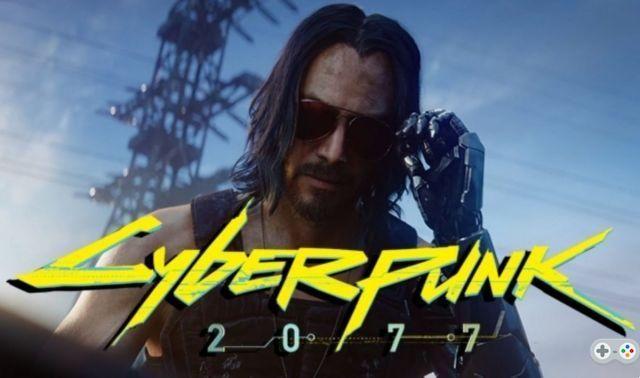Battle Breakers: How to download the game on PC, iOS and Android? Battle Breakers, the new game from Epic Games, has just been released! We explain how to download it on the different platforms.
Battle Breakers: How to download the game on PC, iOS and Android? Battle Breakers, the new game from Epic Games, has just been released! We explain how to download it on the different platforms.
Epic Games has just released its new game: Battle breakers. It's an RPG available on PC, iOS and Android, and we explain how to install and play it!
Installer Battle Breakers sur PC
For all his games epic Games has a client, from which you can download and install them. Battle Breakers is no exception to the rule! To play it, you must have the Epic Games Launcher, from which you can launch the installation. We detail below the steps to install Battle Breakers on PC:
- Go to the official Epic Games Store website;
- Click at the top right on “Get Epic Games”;
- Launch the download then install the software;
- Log in or create an account if you haven't already;
- Go to "Store", search for "Battle Breakers" and click on "Install";
- The game is free, so all you have to do is validate!
You can now enjoy the game, and why not win the Razor skin on Fortnite: Save the world!
Install Battle Breakers on iOS and Android
On mobile, same process: you must have installed the Laucher Epic Games to install the game!
- Go to the official Battle Breakers website;
- Click "Download";
- Go to Settings > Screen lock and security;
- Allow unknown sources;
- Install the Epic Games Store on your smartphone;
- Once in the Epic Games Store, search for "Battle Breakers" and install the game!
You now have all the information you need to install Battle Breakers and play Epic Games' new RPG!