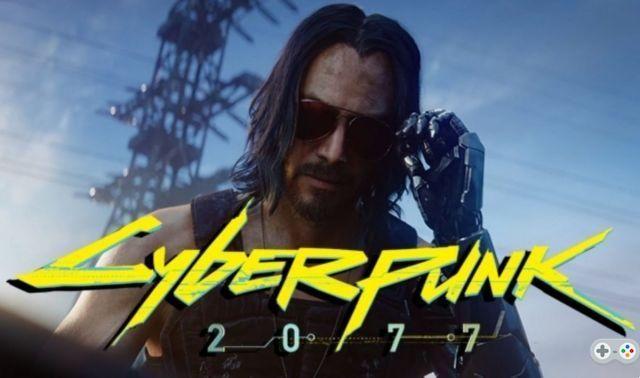Ark does not launch, how to fix it? Ark not launching? Several factors can be the cause. We have collected them in this article to solve your problem.
Ark does not launch, how to fix it? Ark not launching? Several factors can be the cause. We have collected them in this article to solve your problem.
Ark: Survival Evolved is a multiplayer adventure and survival game. Like all games, you may having problems trying to launch or log in. It is therefore not uncommon for problems of this kind to arise and fortunately there are solutions to solve them and be able to enjoy the game afterwards.
Several sources can be the cause. This may be due to a update on Steam, has a driver not updated or to your operating system. We'll walk you through the different solutions we know of, hoping it works for you.
-
Read also
-
 Is Ark Survival Evolved free on Xbox One and PS4 as well as on PC with the Epic Games Store?
Is Ark Survival Evolved free on Xbox One and PS4 as well as on PC with the Epic Games Store?
What to do if Ark: Survival Evolved does not launch?
If Ark does not launch, it may be due to various causes such as your Drivers, your operating system or even simply a Steam update. In order to solve this problem, here are the different possible causes and the methods to solve them.
An unsuitable operating system
It is possible that if you have an operating system of 32 bits, Ark does not launch. In fact, the game was developed for 64-bit systems. You will therefore need a 64-bit operating system to run the game.
Outdated drivers
If your drivers are not up to date, the game may not launch. So think about them update regularly.
A Steam bug
It may be that after an update on Steam, Ark thinks you are not logged into Steam when you are well. To resolve this error:
- Go to game folders
- Launch the file shootergame.exe as administrator
Finally, it might just be a bug in the game and in the meantime, the problem will resolve itself.